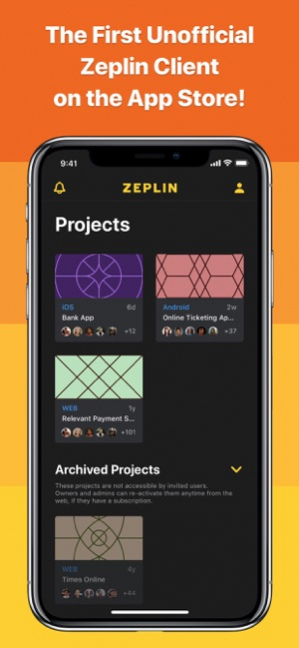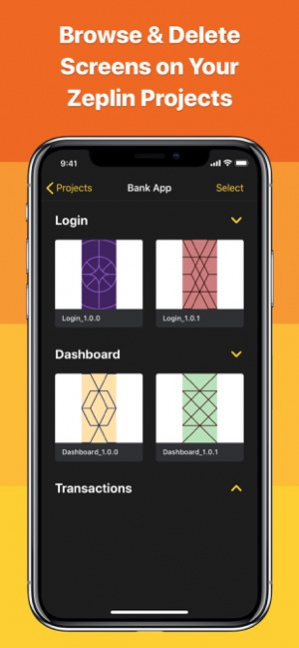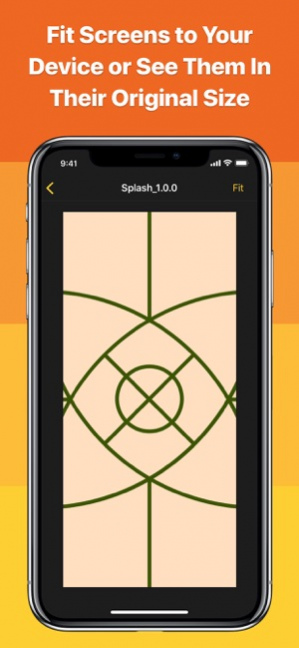Zeplin Client 1.0.4
Continue to app
Free Version
Publisher Description
Say hello to first unofficial Zeplin companion app, Zeplin Client! It is the only app you need to preview your designs on Zeplin. Simply, log in to your Zeplin account and Zeplin Client will bring your projects into your iPhone. Zeplin Screens, Natively on iPhone Easily browse through sections and view screens. Pixel Perfect Fit any design on your iPhone’s screen or view it in its original resolution. More to Come Adding Comments Notifications Prototype View Having trouble or want to give feedback? Feel free to contact us at hello@relevantfruit.com. Access our privacy policy from https://api.relevantfruit.com/zeplin/privacy-policy
Apr 18, 2020 Version 1.0.4 Hello everyone! Hope you're safe and healthy in these troubled times. We have some fantastic news just for you. - Added push notification support - Better error handling on authentication related issues - Converted the application to use Reactive Flow Pattern (using RxFlow) - Added zpl:// deep link support - Fixed full screen resolution issue on screen view - Fixed pull to refresh glitch on projects and project views - Added sentry for error reporting For more information and suggestions please email us at hello@relevantfruit.com
About Zeplin Client
Zeplin Client is a free app for iOS published in the Other list of apps, part of Network & Internet.
The company that develops Zeplin Client is RELEVANT FRUIT TEKNOLOJI ANONIM SIRKETI. The latest version released by its developer is 1.0.4.
To install Zeplin Client on your iOS device, just click the green Continue To App button above to start the installation process. The app is listed on our website since 2020-04-18 and was downloaded 6 times. We have already checked if the download link is safe, however for your own protection we recommend that you scan the downloaded app with your antivirus. Your antivirus may detect the Zeplin Client as malware if the download link is broken.
How to install Zeplin Client on your iOS device:
- Click on the Continue To App button on our website. This will redirect you to the App Store.
- Once the Zeplin Client is shown in the iTunes listing of your iOS device, you can start its download and installation. Tap on the GET button to the right of the app to start downloading it.
- If you are not logged-in the iOS appstore app, you'll be prompted for your your Apple ID and/or password.
- After Zeplin Client is downloaded, you'll see an INSTALL button to the right. Tap on it to start the actual installation of the iOS app.
- Once installation is finished you can tap on the OPEN button to start it. Its icon will also be added to your device home screen.